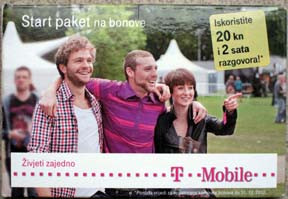
Setting up a T-Mobile Croatia PAYG SIM card for internet data
This is for a SIM card to be used in a device such as an E585 3G-WIFI modem. It should also be essentially applicable to a SIM card used in a USB 3G modem ("USB stick").
The basic package is described here (local copy). Let's say you go for the "Internet M" option which is 200MB for 20 KN.
You purchase this little package
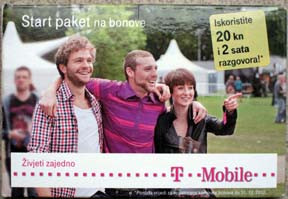
This gets you the basic SIM card, and is for sale everywhere including newspaper kiosks. It is called "Start Paket" and costs 20 KN.
Do not buy an "international pack". Do not buy a T-Mobile USB stick product unless you are happy with it being locked to T-M Croatia and unusable with anything but a laptop.
At the same time buy a 20KN top-up voucher. This has a number on it like *123*xxxxxxxxxx# where the xxxxxxxxxx is the topup number.
Put the SIM into any unlocked mobile phone and "call" that number. This is not an SMS. You actually enter that number, including the *123*... prefix and the # at the end, into the phone as if you were calling it. This adds the topup to the SIM card, and you should get a message back telling you that you now have xx KN credit (the original SIM card came with a bit of credit already).
At this point, you have a working SIM card, with about 30KN credit, which will do voice calls and SMS, and it will even do internet data, but the data tariff is very high at approx 3KN (£0.30) per MB.
Now you must select the appropriate tariff for bulk internet data. This means sending some SMS messages, as follows:
Send an SMS message containing the single letter
A
to 3636. This will return a message with a list of options e.g.
...
2. Internet S
3. Internet M
...
You reply to this with the single numeric character indicating the desired option e.g.
3
for Internet M (the 200MB for 20 KN option).
You will get an SMS message back in Croatian, to which you reply with the following 2 uppercase characters
DA
Note that the above steps will be ineffective unless your SIM account credit is already sufficient for the tariff you are selecting, which is why I have got you to add the 20 KN credit to the account earlier...
Now you have to get the SIM card to work in whatever device it is being used in. The card you originally bought will work for voice calls and SMS, like any other PAYG SIM card which has sufficient credit. But for internet data you need to have the right APN configured in the device. Most modern devices support a protocol called "auto APN" which obtains the APN data from the network and configures it automatically, but this process often fails, and the APN has to be configured manually. How this is done depends on the device but on the E585 you do the following steps:
1. When connected to it via WIFI, start a browser and login into the admin
page on http://192.168.1.1
2. Go to Change Your Settings; username/password is Admin/Admin
3. Manage Settings / Advanced Settings / Connection Settings / Profile Settings
4. Create a new profile called e.g. T-M-Croatia
5. Set APN to Static and enter web.htgprs, with username and password both blank
6. Save
7. Advanced Settings / Connection Settings / Connection Settings
8. In Profile List, select the newly created profile, Auto connection mode,
600 secs timeout, and click on Apply
Your device should now give you internet connectivity. It won't roam outside T-Mobile Croatia, however.
If you get stuck, T-Mobile Support can be emailed at [email protected] or [email protected]. Provided that you have enough credit on your account, they can set up the required tariff (e.g. Internet L or Internet M) for you, but it can take a day or two.
This page last edited 25/9/2012
Any corrections, please email me here